How many words do you think you write in a day?
For example, I have written 222 words since I woke up, and those were text conversations with just three people through two different social media platforms. That is before I sat down to write this review.
You may write less in a day or write substantially more if you are a chat-person.
In conversations with your BFFs, fam, or squad, you can use memes accompanied with slang words and informal tone all day and all the way, but you are a young adult, and you probably have or will have a job. Though, it is not only work that demands good grammar and a more professional tone. There is a vast number of situations when you ought to hush the meme person in you.
So what can some SaaS app like Grammarly do for you?
It can help you not sound unprofessional when you need to sound professional.
When will that be, you may wonder?
- At work. (that’s a place that usually requires frequent written communication with colleagues or your boss.
- When you try to get the job, in your application, motivation letter, and subsequential correspondence with HR or person appointed to communicate with applicants.
- If you pursue higher education, any communication with representatives of those institutions will have to be more formal.
- Communication via email or other media with a person who isn’t your squad: like an eCommerce shop, service provider, or any person with whom you have to interact more formally in written form for whatever reason.
Whether you are aware that you need “writing assistance” and actively looking to enhance your writing, or you don’t realize that you need help, Grammarly could be one of those serviceable companions.
Even if you got the basics right and can express yourself correctly, reaching to and implementing higher-level grammar and style nuances aren’t really a no-brainer. Quite contrary, it can be overwhelming.
Does it make you smarter or… dumber?
Some can argue that this platform encourages lazy writing, but this is not true, or it shouldn’t be. However, I see where those who think like this come from. Because I have also overlooked many, many contents that I have written and checked by Grammarly previously – and accepted all suggestions without checking if, after applied recommendations and fixes, the content still had sense. Whatcha gonna do, your Guide isn’t faultless. Hey, I’m honest here; that counts.
Is Grammarly an error-free tool?
Occasionally, Grammarly makes wrong suggestions, which confirms that you need to pay attention to edits and read the content after applying them instead of just accepting them without a second thought.
Sometimes it’s just silly. A banal example that happened to me while I was writing this piece was that it suggested adding a comma in a place that had a comma (,) already. So the sentence ended up having two commas. Then, it recommended removing one comma.
It won’t recognize that your sentence doesn’t make sense, in case you were wondering about that.
So what do you need to know?
Firstly, this automated grammar checker has two plans, Free and Premium. (And a business plan, but we won’t tackle it as it is not relevant in this case.)
Free has basic writing suggestions. It is comprised of spelling, grammar, punctuation, conciseness. It is enough to get the job done. Really.
Grammarly Premium is a plan with advanced features and suggestions.
Along with features packed in the Free option, Premium also has clarity-focused sentence rewrites, tone adjustments, plagiarism detection, word choice, formality level, fluency, additional advanced suggestions.
Language settings
Grammarly is a tool for everyone who uses English in their everyday life. Both native and non-native. And let’s face it, even native English speaking young adults (and older) have big writing literacy problems.
Do you write American English? Customize your account to write in American English. Grammarly has variant options to toggle between a few different English variants: American, Australian, British, and Canadian. You will find it in Account settings under Customize.
Writers and everyone else who use Grammarly for writing in English don’t necessarily have English as their first language. In fact, the Grammarly founders are from Ukraine. Grammarly recently introduced multiple languages to choose from, as one’s primary language, to better provide tailored support for writers of all language backgrounds. However, the list does not include all languages at the moment.
Grammarly Assistant
When you enter the desktop app, you will see that the window’s right side is reserved for your Assistant, packed with tabs for spelling and grammar errors and premium writing checks within the desktop app. It also includes a plagiarism checker that claims to scan billions of webpages every time you want to run your document for plagiarism. A human proofreader option is also at your disposal, at additional rates.
Here Grammarly suggested that I should use a synonym for the word sound.
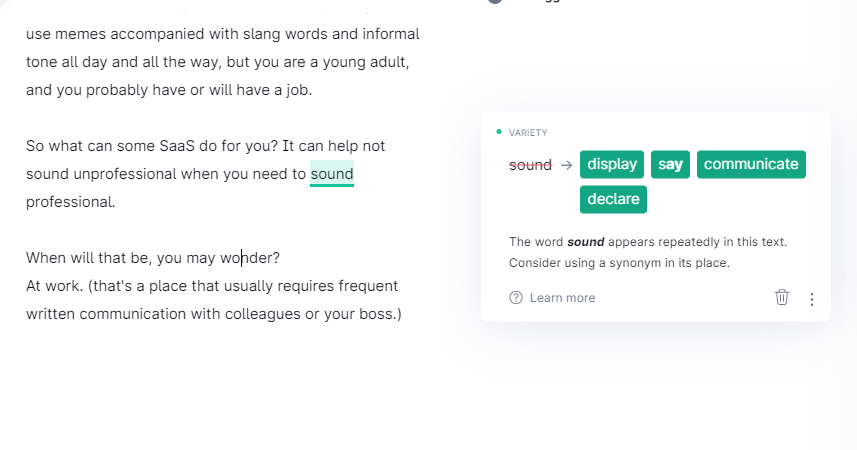
But I chose to dismiss that suggestion because I was intentionally repeating that word in the sentence. In any other case, I would accept the advice and use synonyms to enrichen my content.
The most prominent would be an overall writing score based on these factors. The writing score is a prompt signal representing the writing quality in a particular document and a fast check of your writing progress.
You can increase the score by accepting or addressing Grammarly’s suggestions.
Two other features available are Goals and Performance.
The Goals section comprises several factors, audience knowledge, level of formality, a domain (type) of a document, and tone.
The audience knowledge refers to the level of effort a reader must take to read a piece of content.
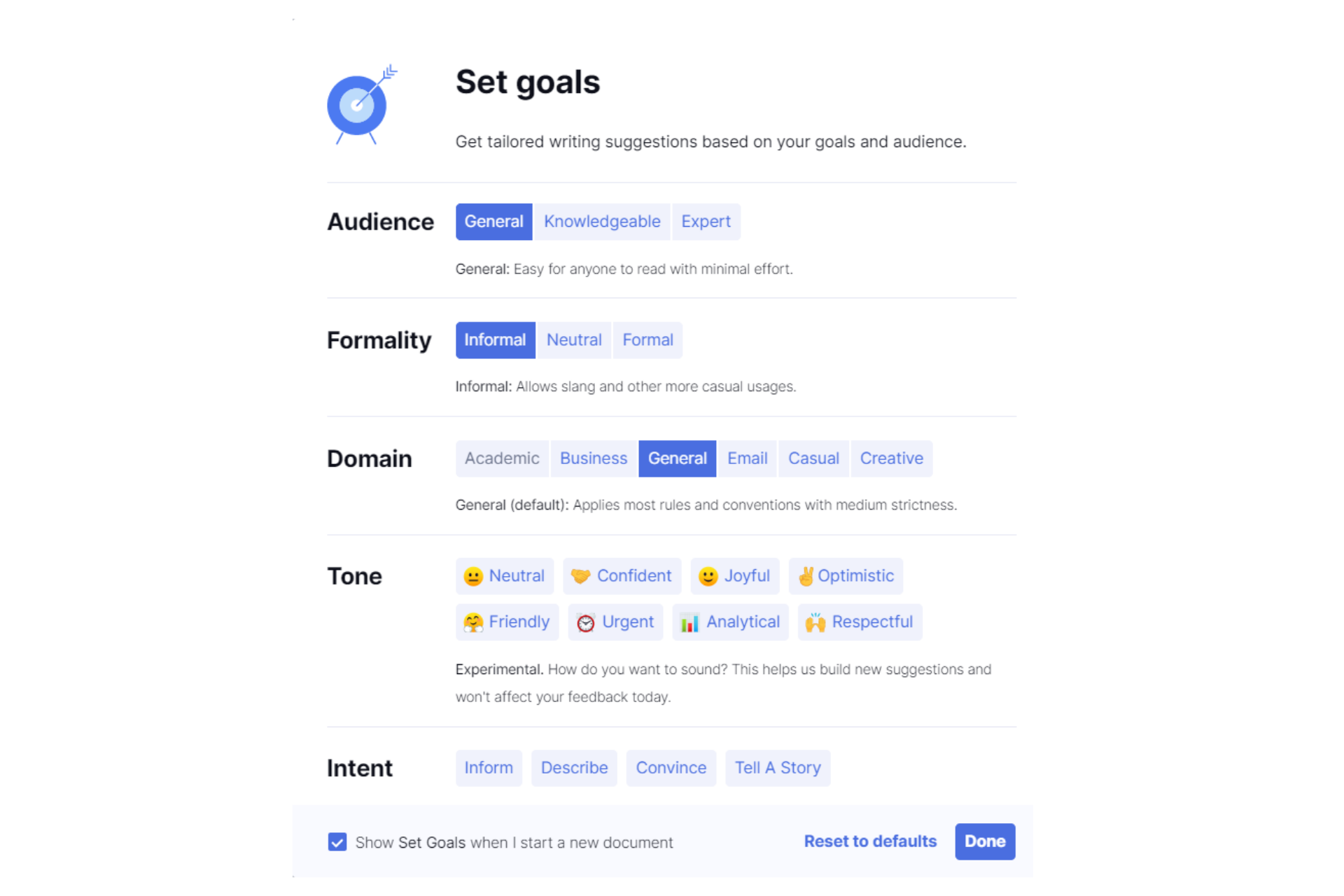
The performance reports are like getting insight from a 3rd person view; when you are your own editor, you will easily miss some stuff because you can’t see it from your own bias.
It will help you assess how hard it is to read your work through a text score covering word counts, readability scores, and vocabulary measurements.

Writing consistently
If you are a premium Grammarly user, your AI writing assistant will check whether you write consistently. This means whether your everyday writing has inconsistencies regarding punctuation, numerals, and hyphenation.
Let’s say you need to write acronyms in your document. If you have multiple acronyms that are not consistent in terms of period usage, Grammarly will alert you about it and let you decide whether you want to use periods or not.
It can also see if you have a variation of format date, punctuation style (straight or curly), and more.
It works like a find-and-replace function, plus the benefit of automatic detection.
Grammarly keyboard is available for iOS and Android
Grammarly keyboard editor was first available on iOS, followed by a launch for Android sometime later on. It is designed to help typing on your phone become less imprecise and awkward. It claims that it integrates with all your mobile apps and your mobile browser and enables you to make your messages mistake-free. Though I am one of those characters that are still more comfortable writing emails and composing longer texts on the desktop, this is quite useful for a majority that uses their mobile phones for everything, from social media captions to long-form documents.
It is easy to hit the wrong key by accident. On the other hand, it is not that easy when it comes to finding the right words, and synonym suggestions can help here. It is also worth checking its Personalization settings, where you can decide if you want to work with a dark theme or have a particular term you wish to add to your personal dictionary (also available in Grammarly Editor). Grammarly doesn’t excel here; it surprised me that it didn’t recognize some words I used in writing.
You can integrate Grammarly with Microsoft Word and Outlook, use it on Windows or Mac. You can also add Grammarly to the rest of your Chrome Extensions and connect it with your iPad.
How much do you have to pay? Grammarly Review Summary
The Free option is self-explanatory when it comes to pricing.
As with Premium pricing, its monthly subscription is $29.95. Grammarly offers a discount if you opt to pay a one-year subscription in advance as one payment, resulting in an $11.66/month payment.
And now comes that important question you see everyone ever in every blog asks: “Is it worth it?”
Mmmm, yes and no. It is worth it, and yet it isn’t. It depends on your priorities.
If you have to write every day and use a different style or tone, Grammarly can help you here. Maybe you work as customer support or have to communicate with clients frequently. Perhaps you work as a social media manager and have to use different brand voices for different accounts. Or you manage a blog. In these cases, yes, Premium is worth it.
If you (merely) don’t want to be viewed as stupid or illiterate, a Free version is enough to back you up.
And remember, no matter how much advanced software is (or isn’t), no grammar checker’s advice should be followed blindly.
Happy writing, Gen-Zs!
See more Reviews


0 Comments